User Permissions
In Outplanr there are 3 types of team members, depending on the level of access the Manager wished to give to each person in the Company: Administrator, Manager and Standard.
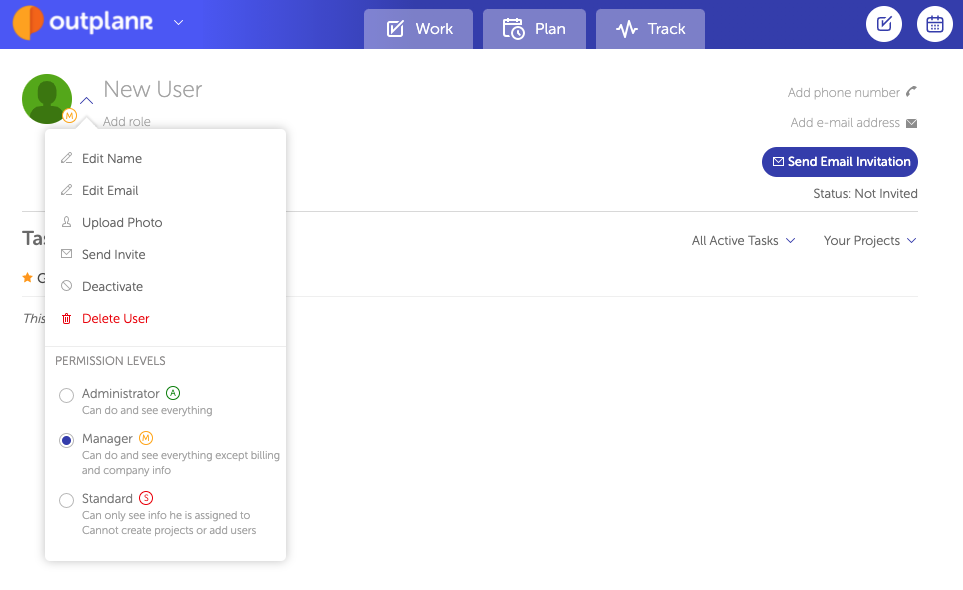
In this comparison table we show the main differences between each Guest permission level:
| Admin | Manager | Standard |
Standard added to a Team |
|
| Create an Account | Yes | No | No | No |
| See Billing Details | Yes | No | No | No |
| Create Projects and Groups | Yes | Yes | No | No |
| See Projects | Yes | Yes | Yes |
Only Projects added to the Team |
| See Private Projects | Yes | Yes | Only if has tasks assigned in them |
Only the Private Projects added to the Team, and if has tasks assigned in them |
| Add New Users and Teams | Yes | Yes | No | No |
| See Other Users | Yes | Yes | Only sees Active Users |
Only sees Active Users in the Team or that share the same projects |
| Send Tasks to Other Users | Yes | Yes | Yes |
Yes, but only in shared Projects |
The most restrictive access - the "Standard" person added to a Team, is ideal to add external guests with whom you wish to share only details of specific Projects, such as Freelancers, clients, etc.
A "Manager" can also add “dummy” guests and assign them tasks, to plan work ahead. Those not-active people won’t be visible to “Standard” team members, only to "Managers" and "Administrators".
For more info on how to add users to your team you can read this article.
For more info how to organize your Company in Teams please check this article.
