Auto-Pause Tasks
With Outplanr you can automatically pause any active task at a specific time of the day.
Any user with an Administrator or Manager permission level can set the Company auto-pause time, that will be the default for all team members.
To do so, pick the default clock-off time in your company settings panel.
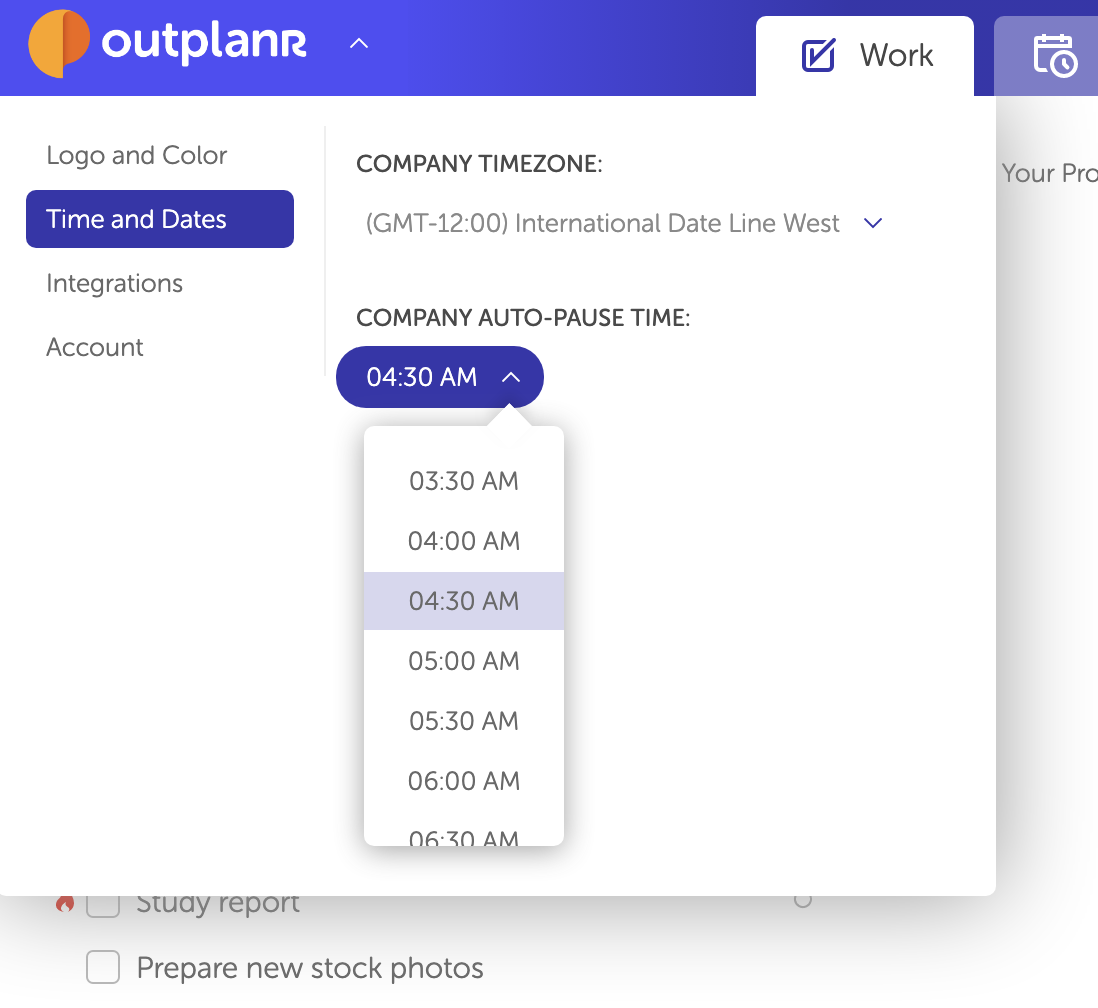
Each user can also set their personal auto-pause times, that will replace the default company auto-pause time, for that specific user. To pick your personal auto-pause time head to your personal settings panel.
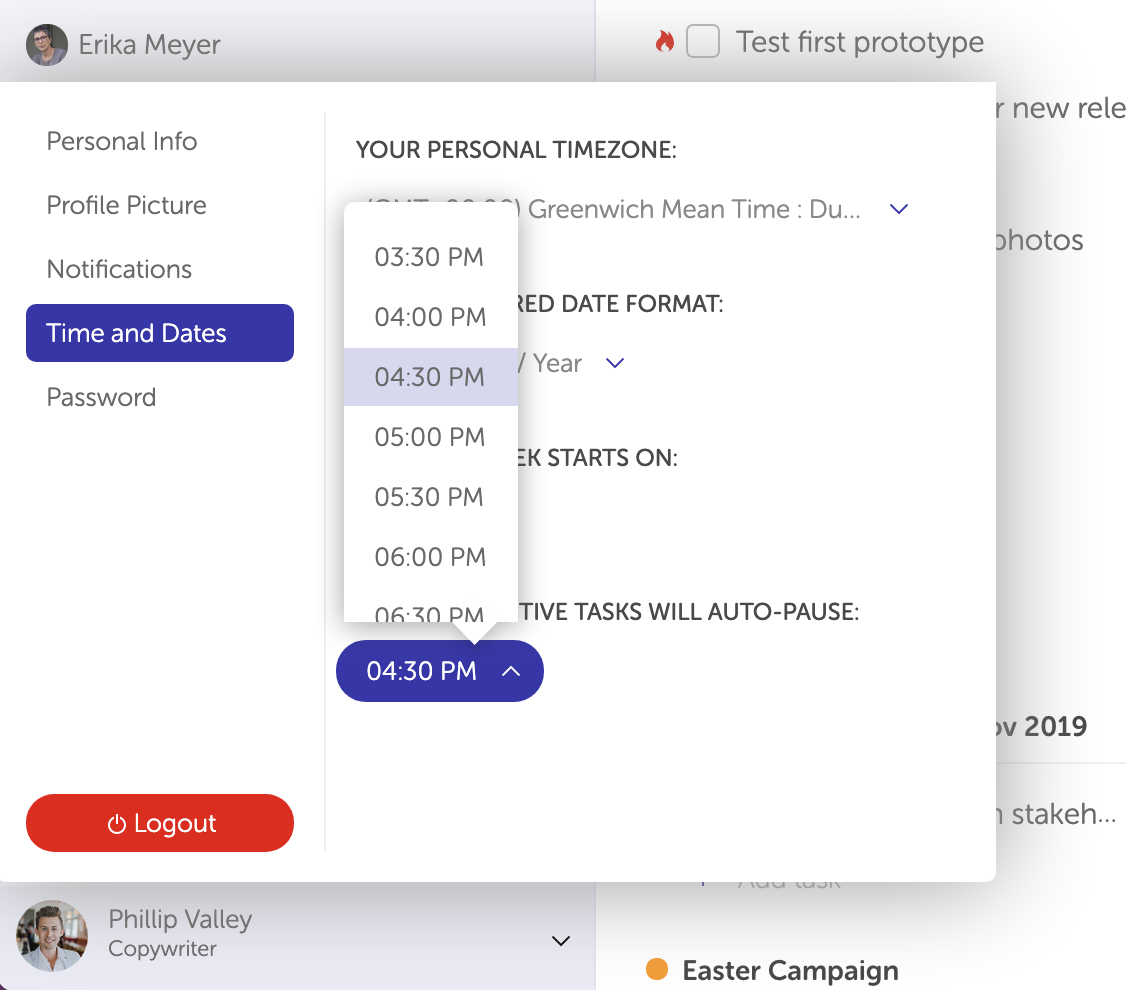
Each user's tasks will automatically pause at the end of the day, at the time selected. When they log-in again, they’ll get a reminder of the paused Task, where they can edit time and save it.
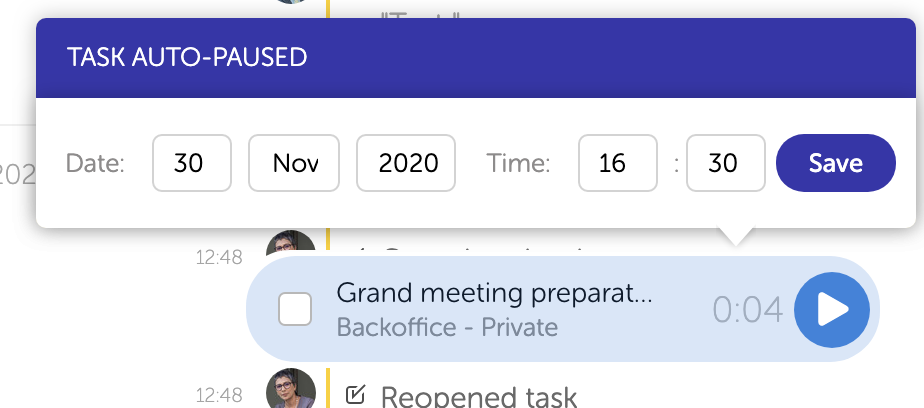
Hitting “Play” will restart the task, as usual.
