Company Settings
The Company Settings is the central console of your Outplanr account.
To access to the settings panel, head to the Company name or logo on the top-left corner of your screen.
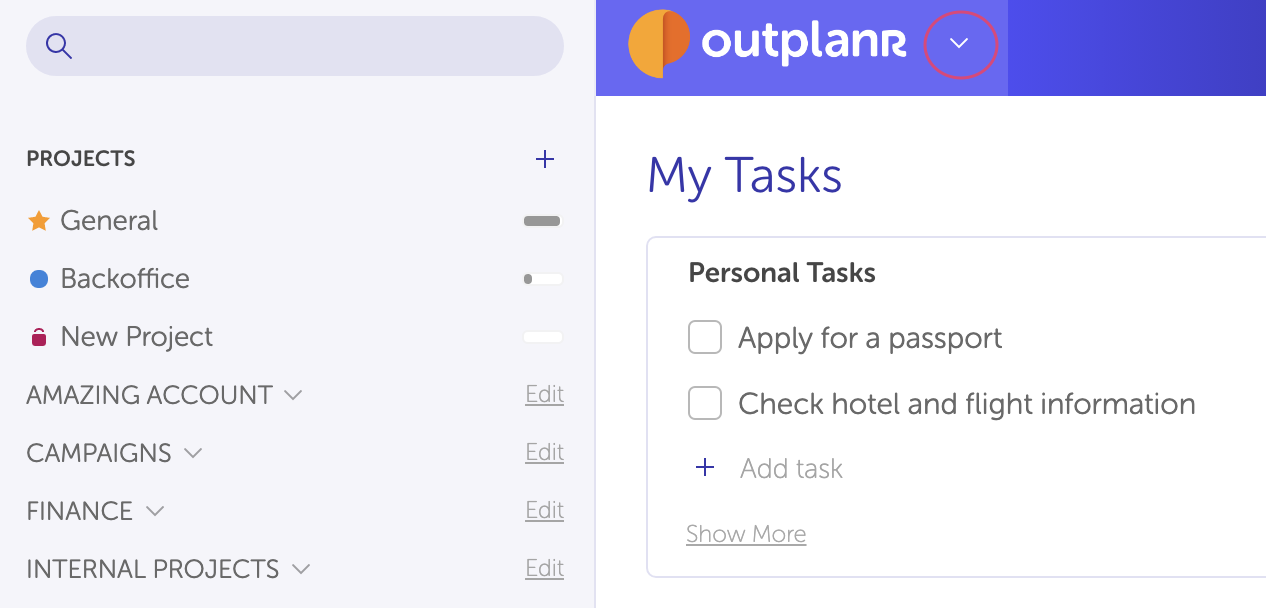
On the "Logo and Color" tab you can:
- Edit your Company name;
- Add or replace your Company logo;
- Change the color for your whole interface.
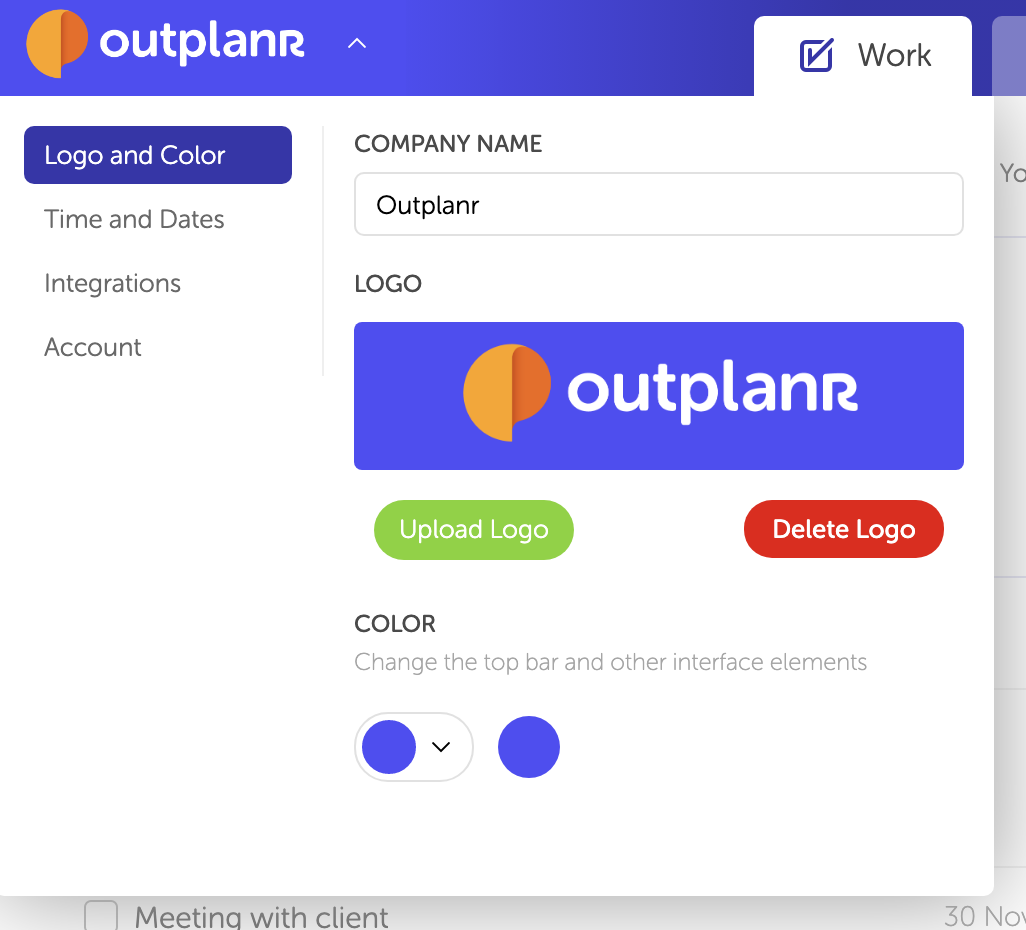
On the "Time and Dates" tab you can:
- Set your default Company timezone;
- Set your Company default auto-pause tasks time.
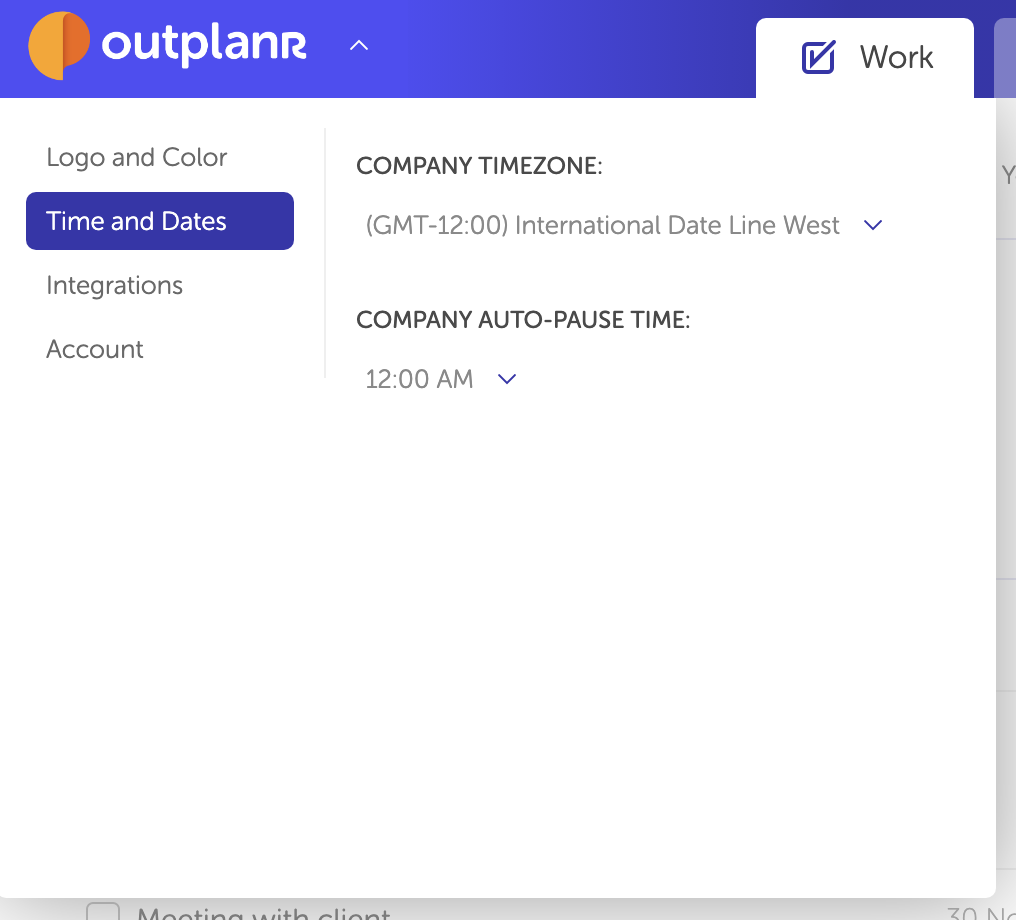
On the "integrations tab you can add a Slack and a Asana integration to your Outplanr account.
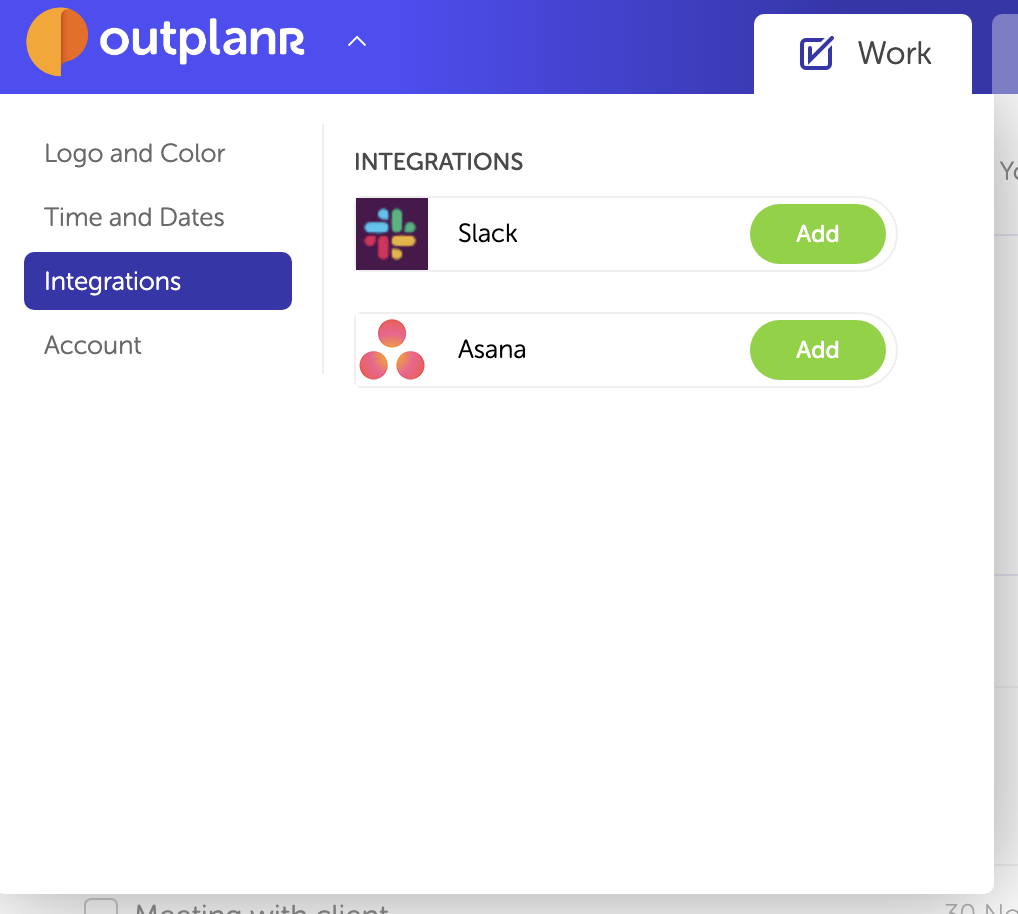
And finally on the Account tab, you can upgrade your account.
