Personal Settings
You can edit all your user details in the User Settings panel, located right next to your photo on the top-left corner.
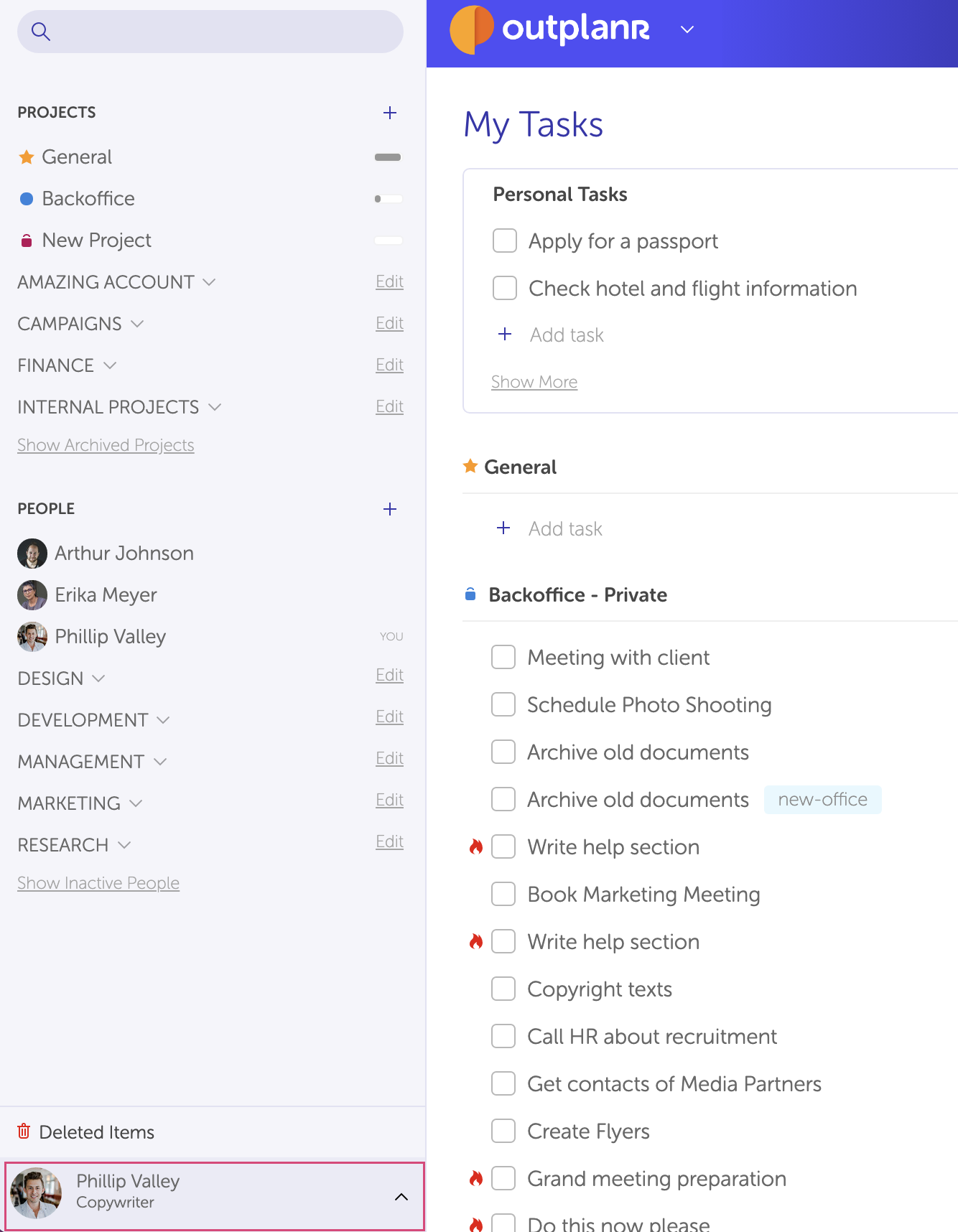
On the "Personal Info" tab you can:
- Edit your name;
- Add or change your Role;
- Add your phone number to share with your team;
- Check your account email address.
- Check the email address where you can send your tasks by email.
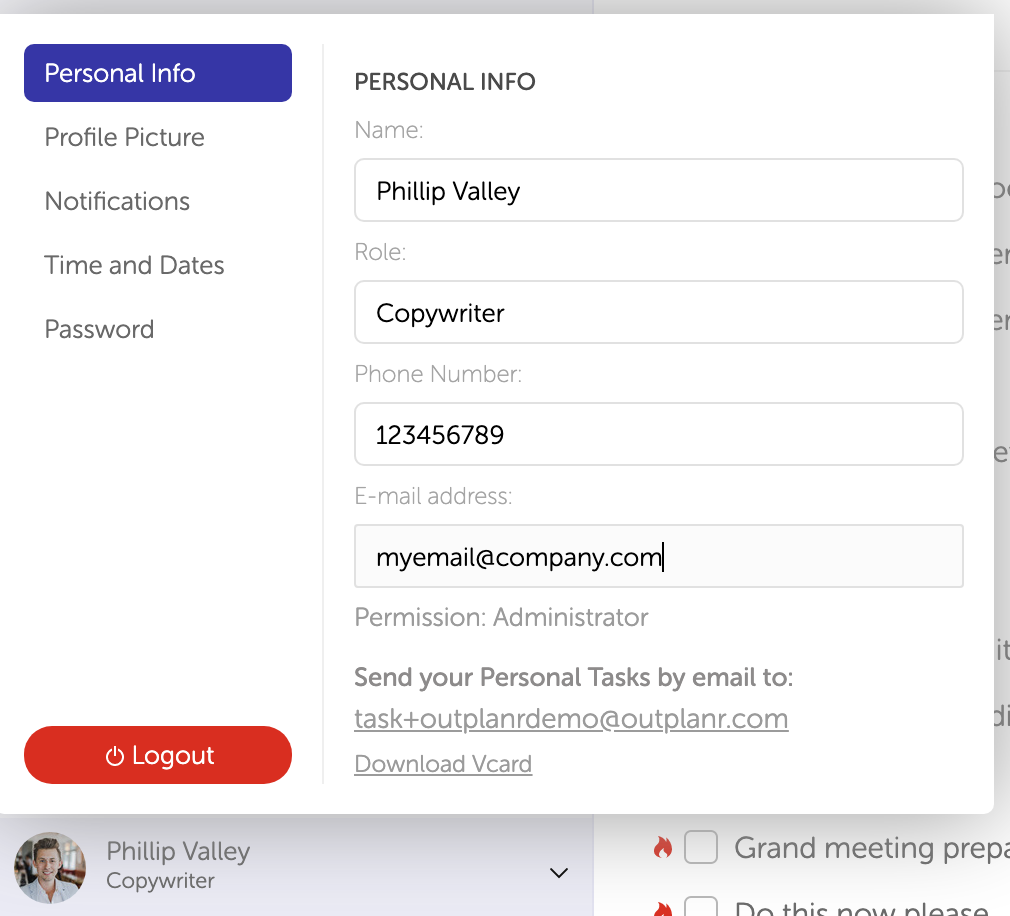
On the "Profile Picture" tab you can change or delete your Profile picture.
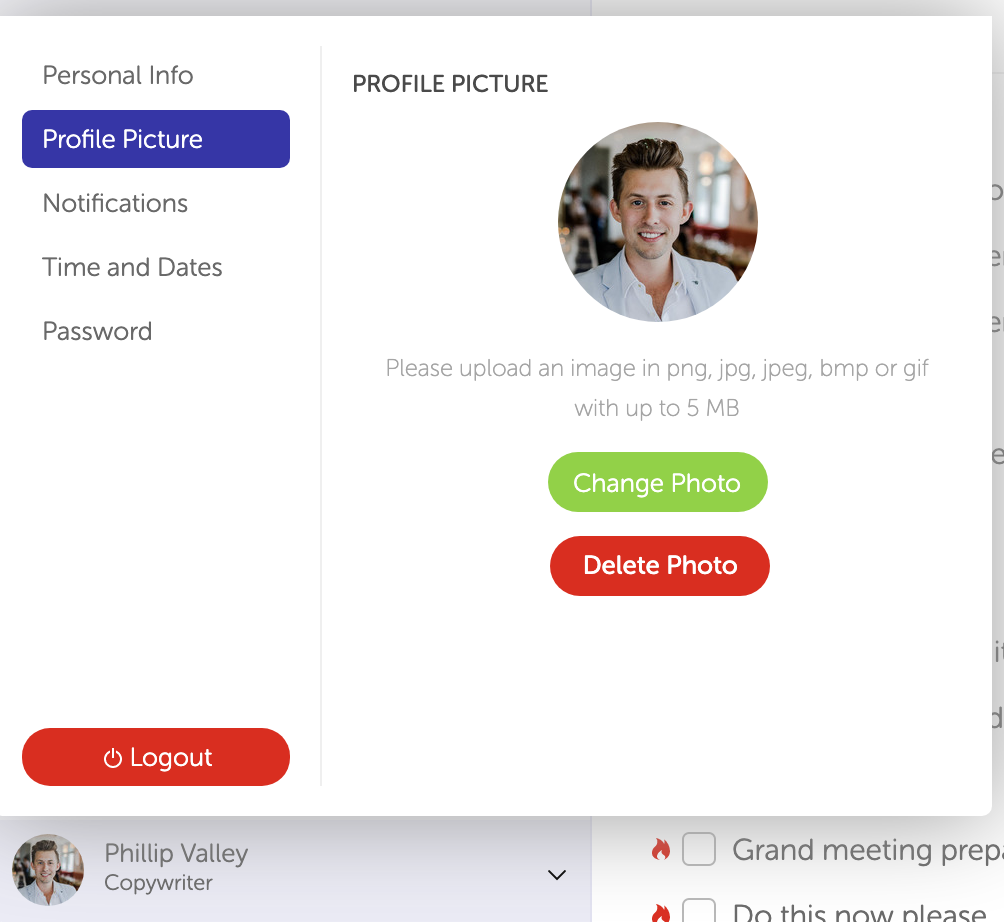
On the "Notifications" tab you can:
- Check to receive a daily email with your Today Tasks;
- Check to receive an email when you are assigned an urgent task;
- Check to receive Outplanr monthly newsletters.
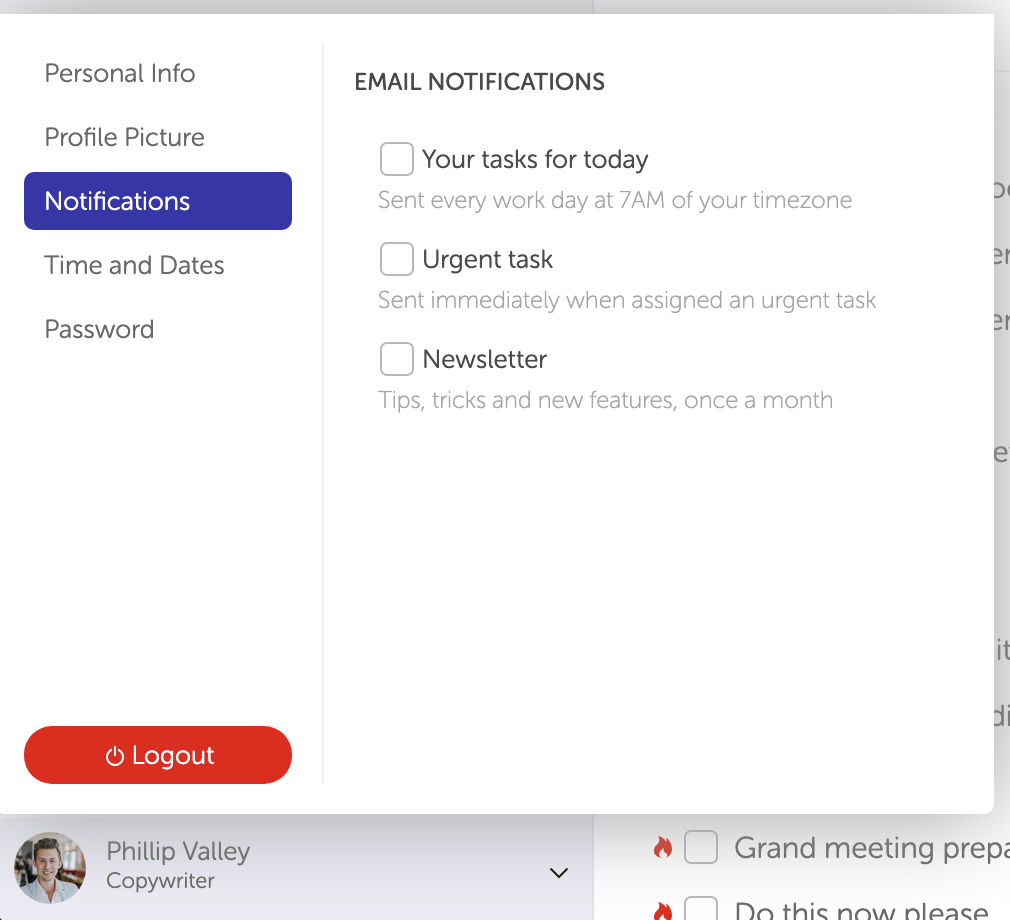
On the "Time and Dates" tab you can:
- Select your Timezone;
- Pick your preferred date format;
- Select the day of the week you prefer to start the Plan calendar;
- Pick the time your tasks will auto-pause every day.
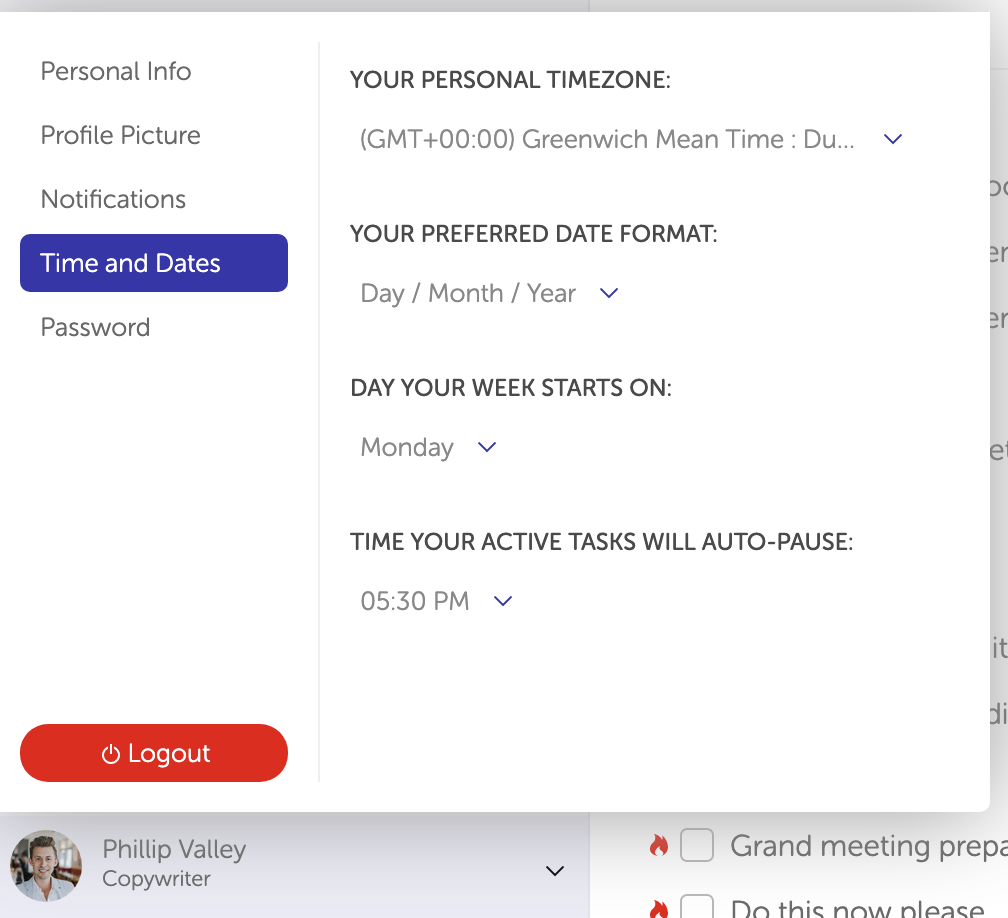
Finally, the "Password" tab is where you can change your login password.
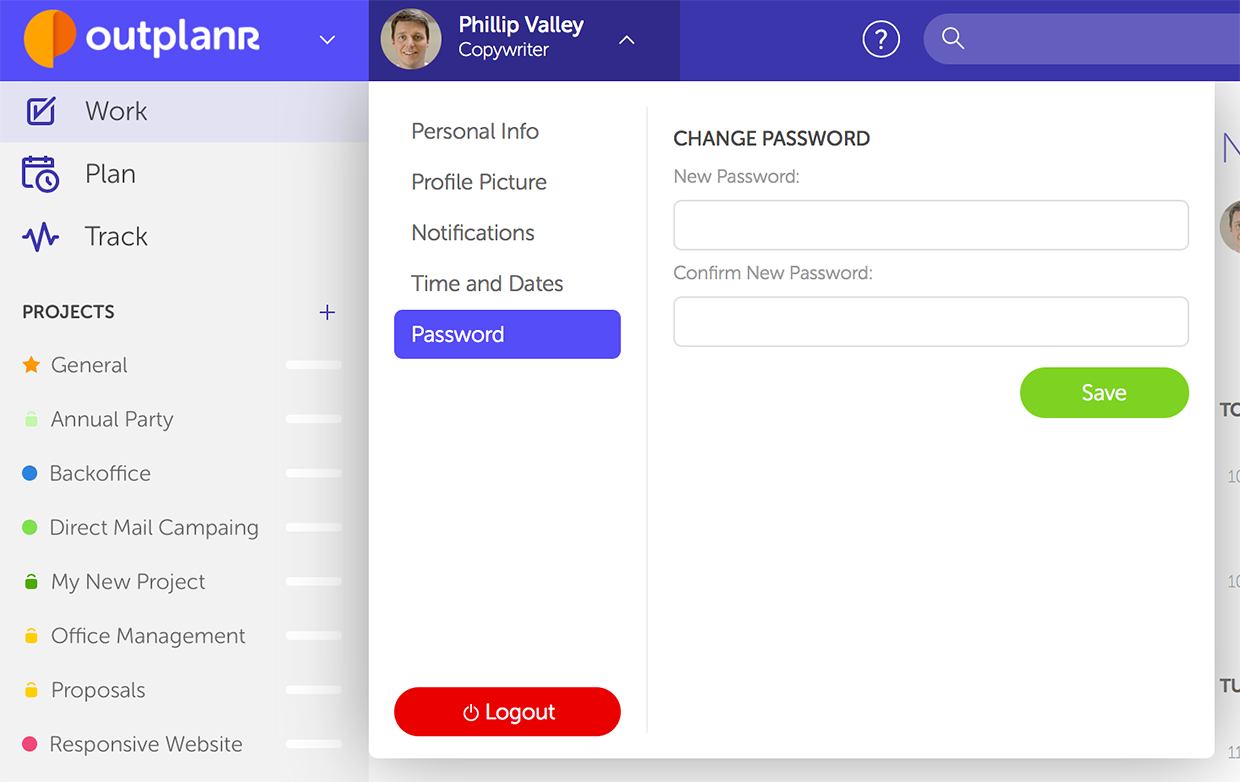
You can also log-out of your Outplanr account in the Personal Settings panel.
