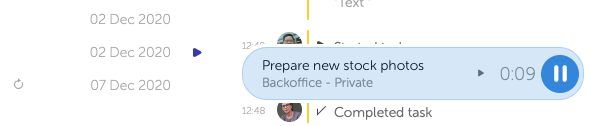We've updated Outplanr's navigation structure to make it easier for you and your team to use it. We've also made a few tweaks on its image by slightly changing the interface colours.
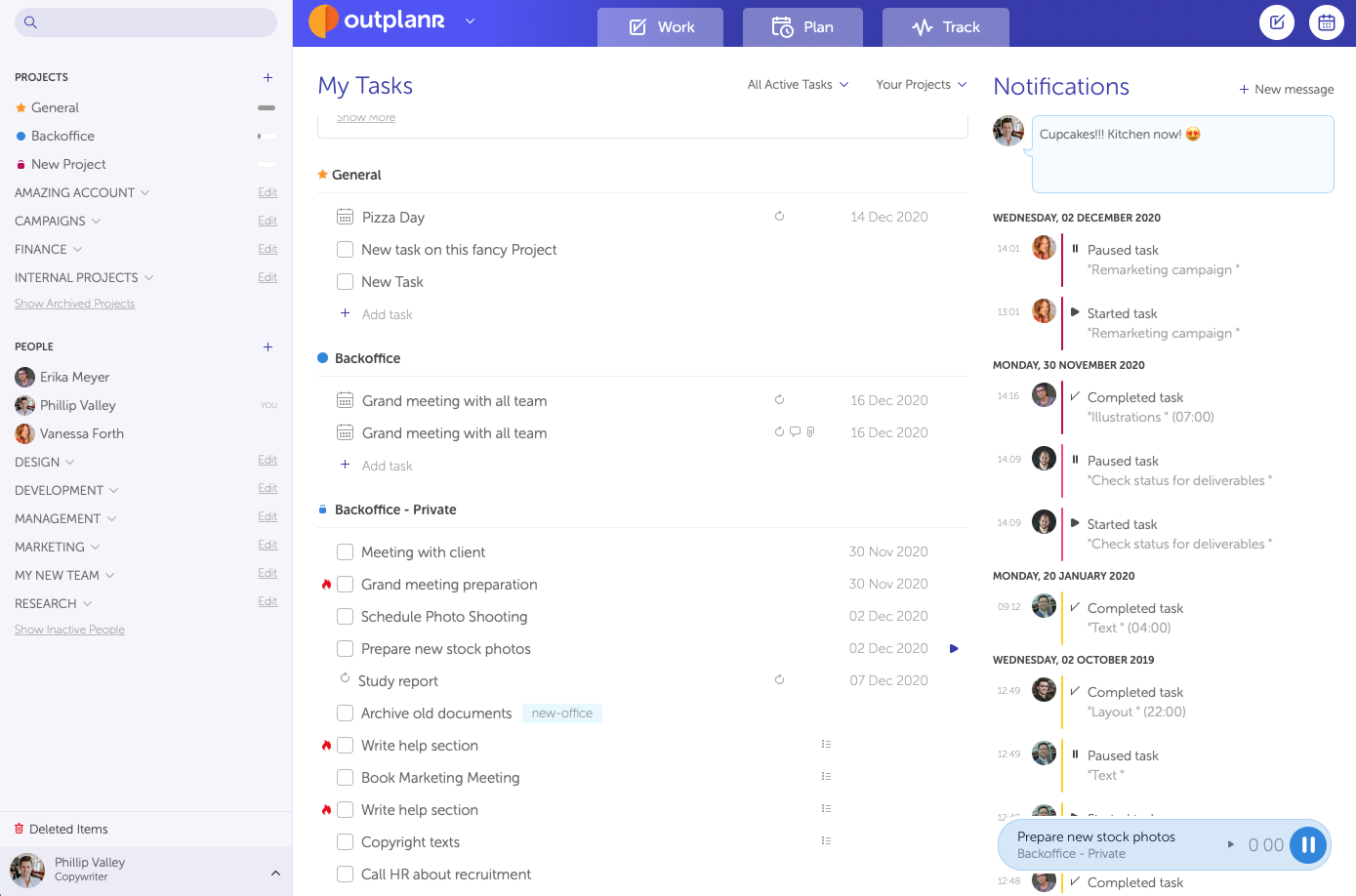
Now you can find the "Work", "Plan" and "Track" sections on the top bar of your screen.
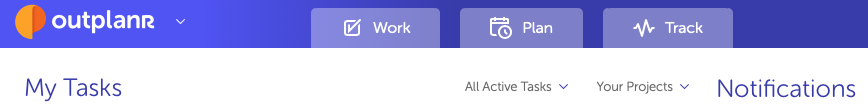
The User Settings are now on the bottom-left corner of the screen.
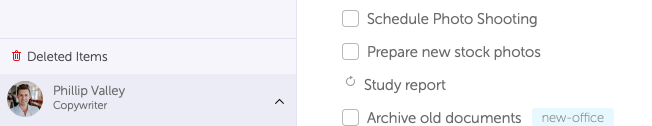
The Play/Pause widget is right opposite, on the bottom-right corner.