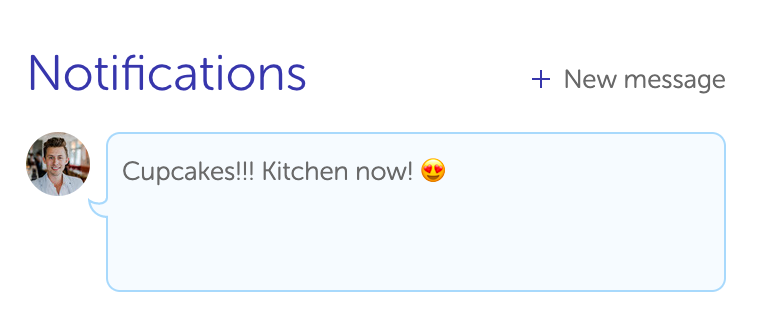Work View
The work view is where all your tasks and notifications are gathered.
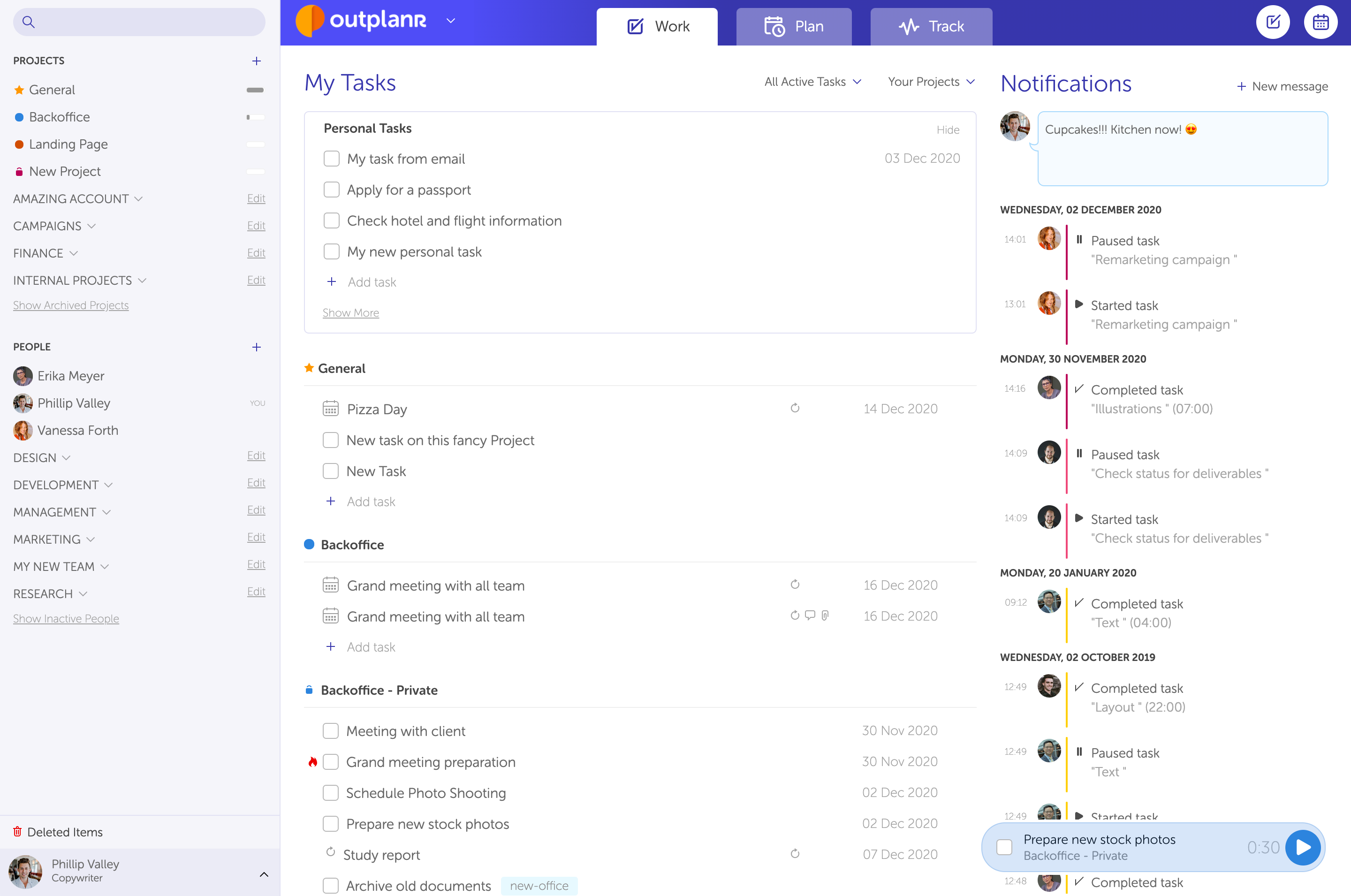
Here you have 2 filters you can use to see specific tasks.
The first filter shows the following options:
- - Today, which shows all tasks you have set to start today, active or completed;
- - Active Today, that shows only active tasks with start date set for today. When completed or checked out, the tasks disappear from the list straight away;
- - All Active Tasks (default option), shows active tasks across all projects - includes projects without assigned tasks.
- - All Completed Tasks, shows all completed tasks, across all projects - includes projects without tasks.
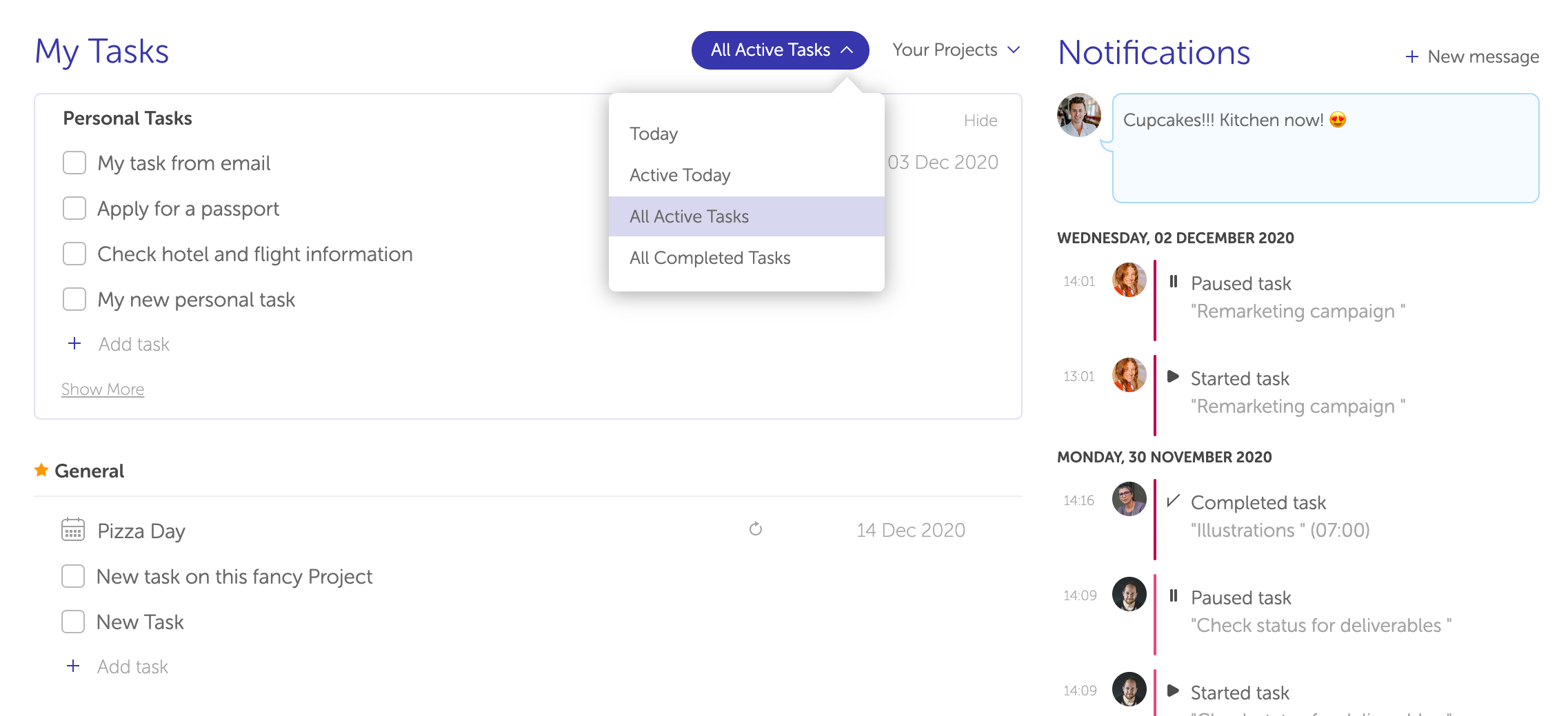
The second filter shows the Projects you can see. This includes:
- - Your Projects (default option), which shows only the Projects where you have or had tasks assigned to you.
- - All Projects, that shows all projects available to you, even the ones where you never had tasks assigned.
- - Projects, sorted alphabetically by name, is where you can select a specific project from all projects available to you.
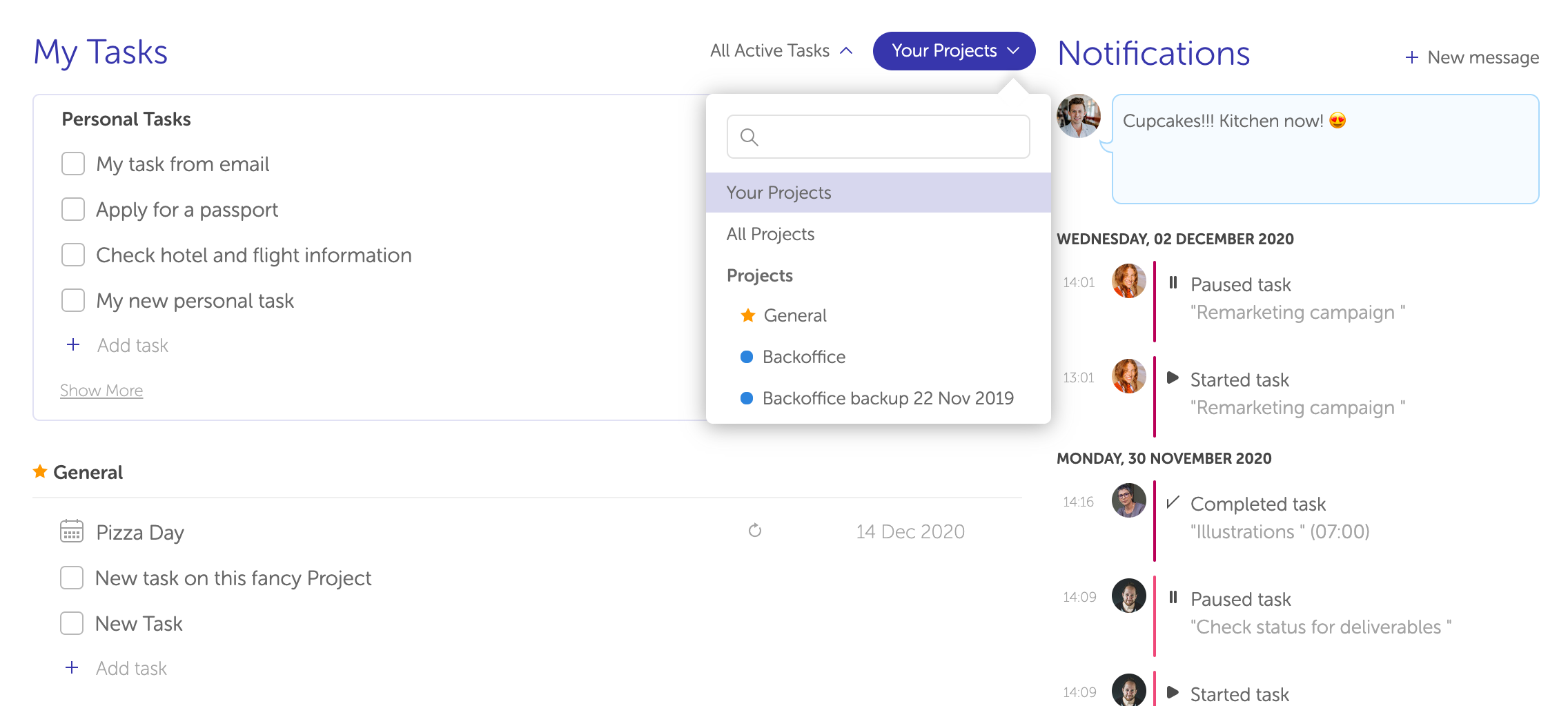
The Work view is where you can start to record the time for a task, which will automatically be broadcasted to your whole team.
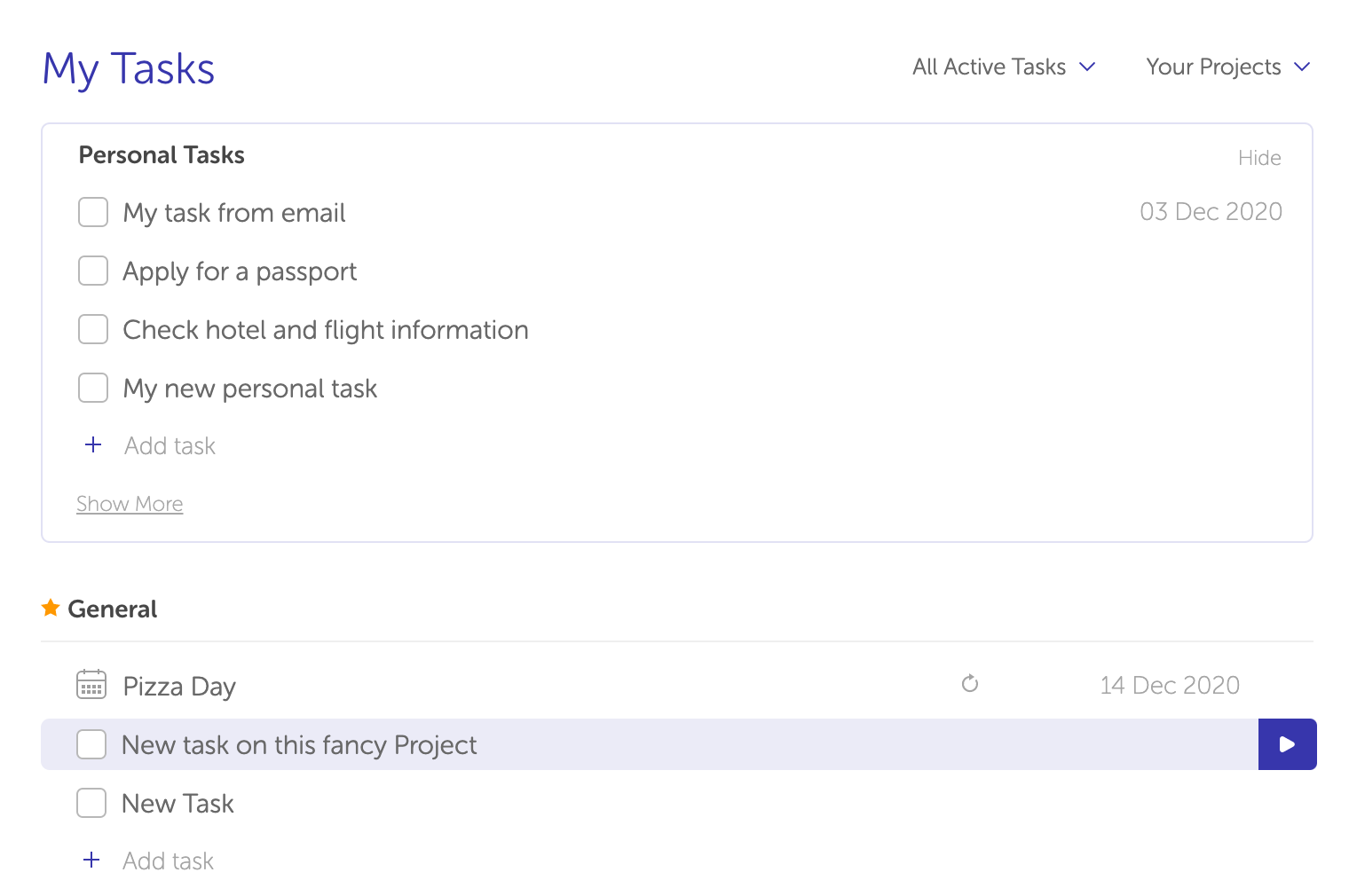
New tasks assigned to you or changes in task status on tasks that you follow will show in the Notifications section of this page.
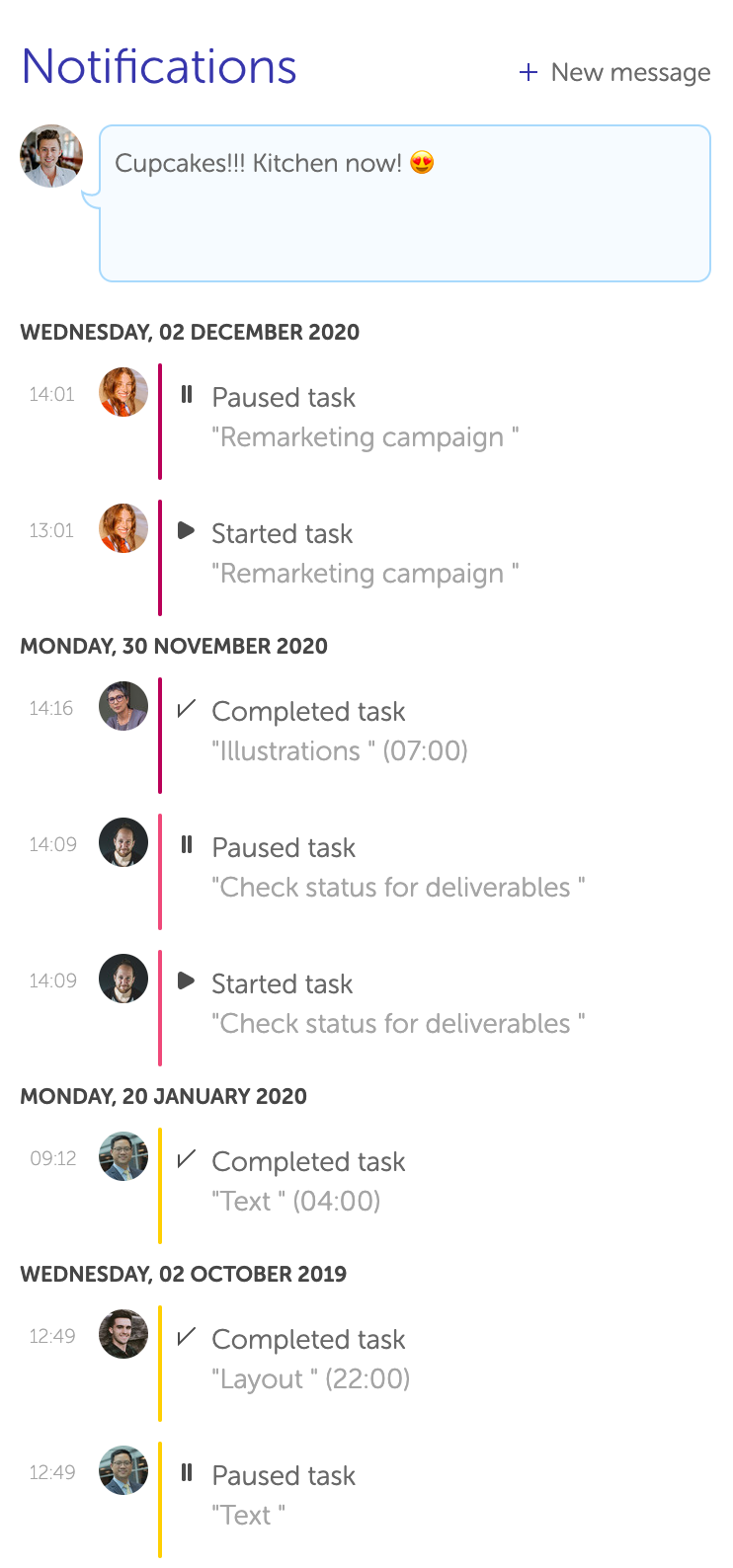
Finally, why not say Hi! to your company on the greetings section? Type in and hit "enter" or click outside the balloon to save your message.