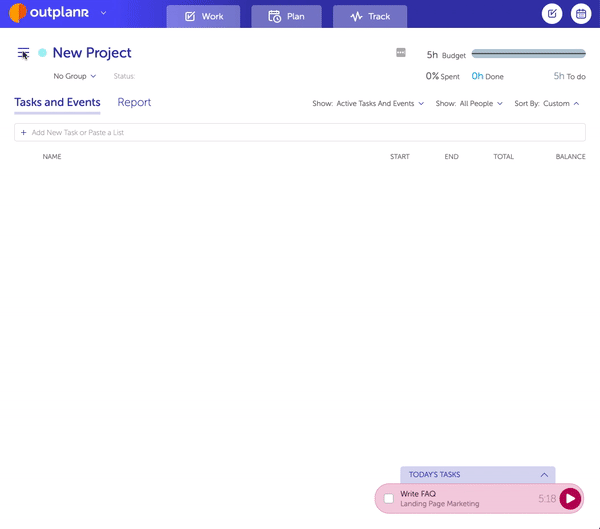You can very easily paste a list of tasks on Outplanr.
Just copy the task list, and inside the Project details, paste on your Add Tasks field.
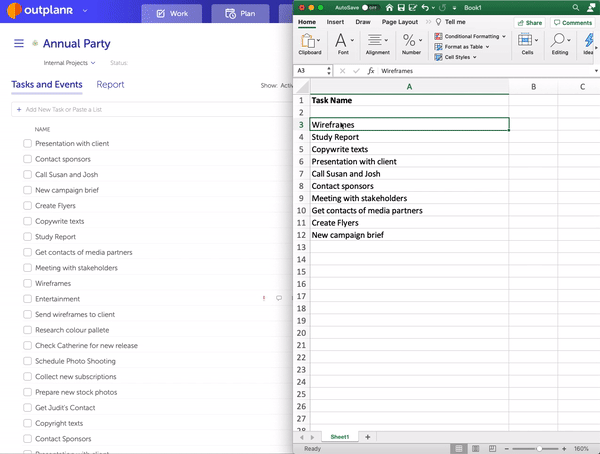
Then click on the task name and edit or assign it, as you wish.
Fun tricks:
If you select a Section as Default, all tasks will go straight into that section.
If you filter to show only one user, all new tasks will be added to that person.
See it in action: