Outplanr Mobile Responsive Version
Complementarily to being touch-first, we have fine tuned a mobile version of Outplanr, so now you can access to your Work view on your phone as well.
You can use Outplanr on your mobile device without having to install an app. Just login your Outplanr account on your mobile browser, and you'll get immediate access to your Work view, and you'll be able to start tasks, check them off or add new tasks and events on the go.
Check out Outplanr mobile main screens:
Login screen
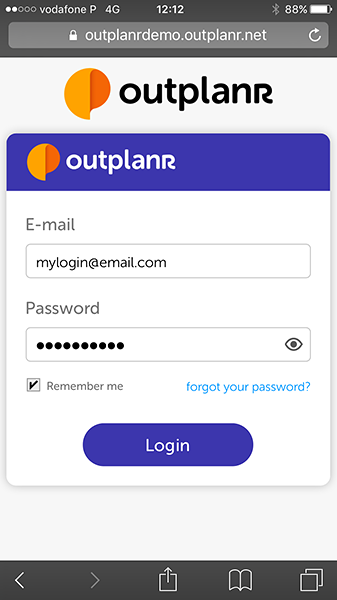
Work view in Mobile
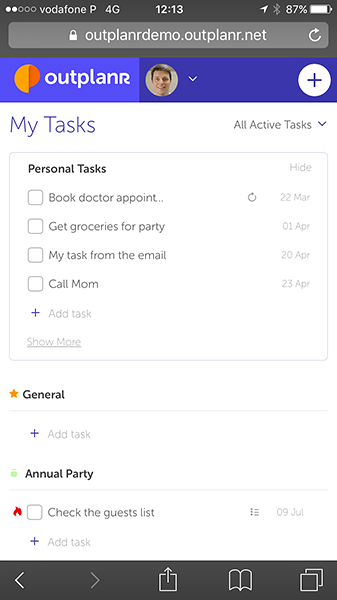
Adding new tasks and events
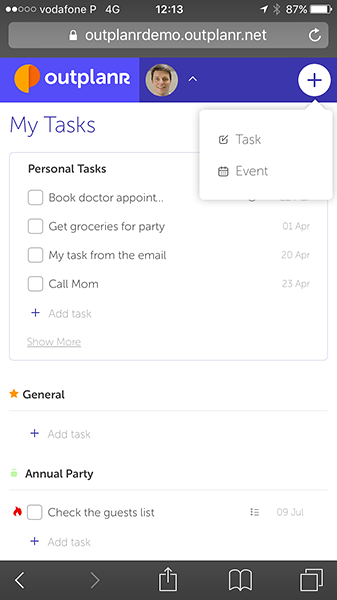
Starting a task
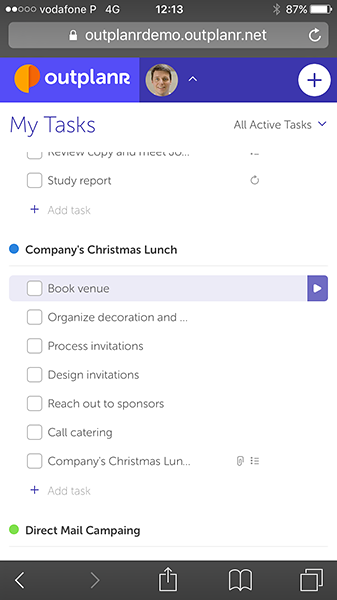
Adding Subtasks to a Task
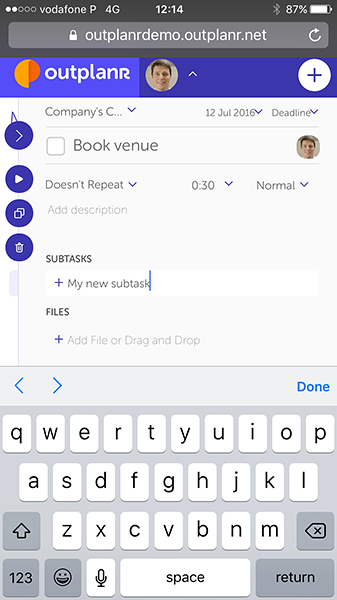
Logging-out
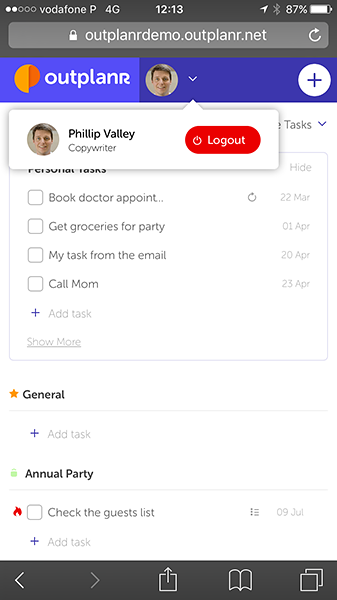
Check out this quick tutorial on how to add a shortcut to your Outplanr account on your mobile home screen: How to add a shortcut to your Outplanr account
