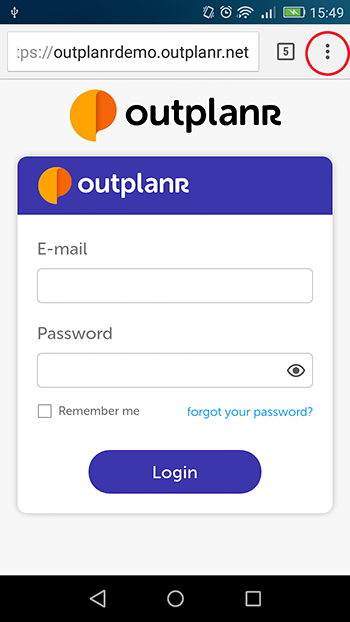Adding a shortcut to Outplanr mobile
To create a shortcut to your Outplanr account on your mobile browser and place it amongst your smartphone apps, just follow these steps:
On iOS:
1) With your Mobile Browser open on your Outplanr account, select the icon below to create a shortcut:
![]()
2) The following options screen will come up. Scroll right to select the "Add to Home Screen" option.
![]()
3) You will then get the Outplanr shortcut icon handy amongst your Apps.
![]()
On Android:
1) With your Mobile Browser open on your Outplanr account, and select the following icon to get the menu, where you'll be able to select the option "Add to Home Screen".