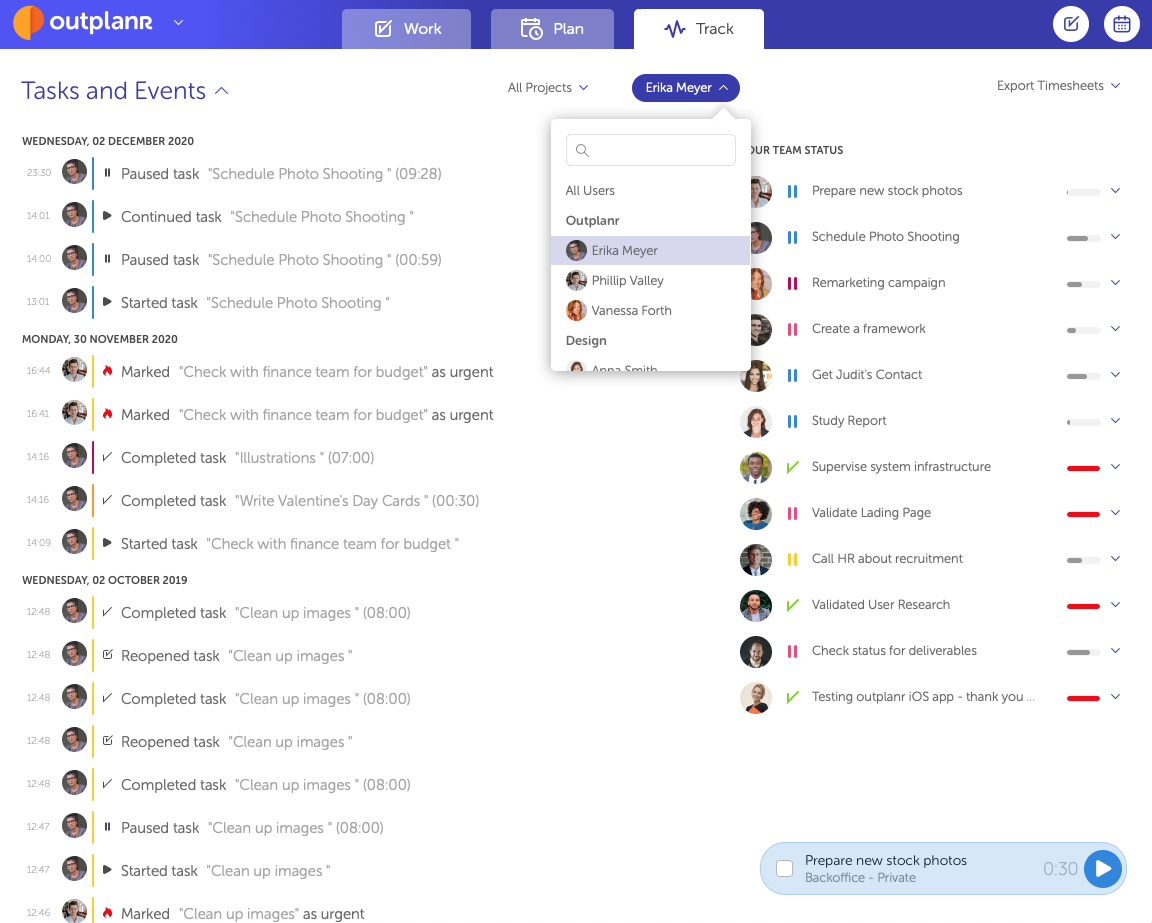Filter Track view by Project or User
You can track all your Company's activity in the "Track" view. By default, the "Track" view shows All Users' activity in your Projects.
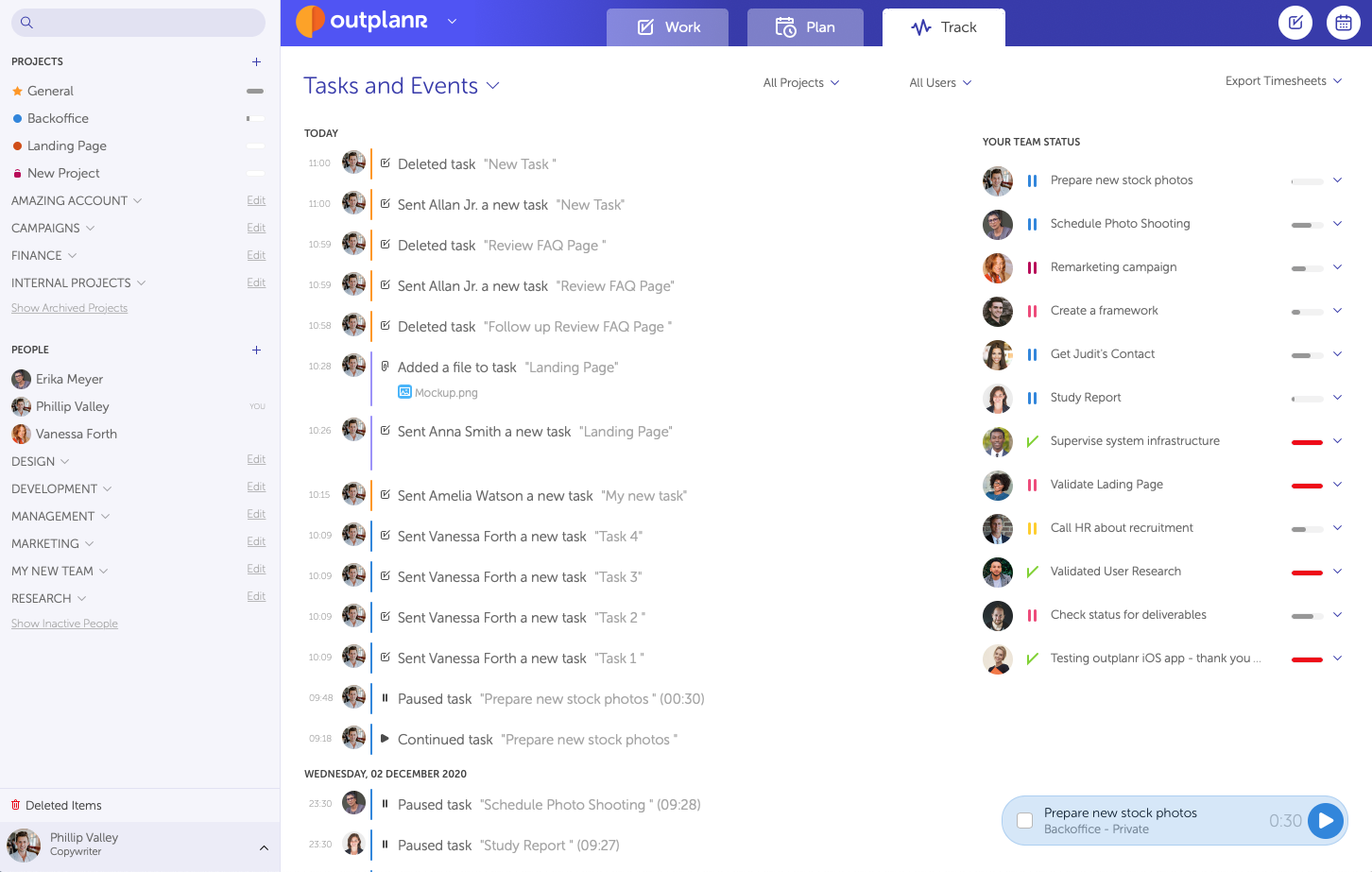
You can then select which information you'd like to see. For example, you can select a specific Project and it will show only the activity on that Project, and the status of everyone that is associated with that Project as well.
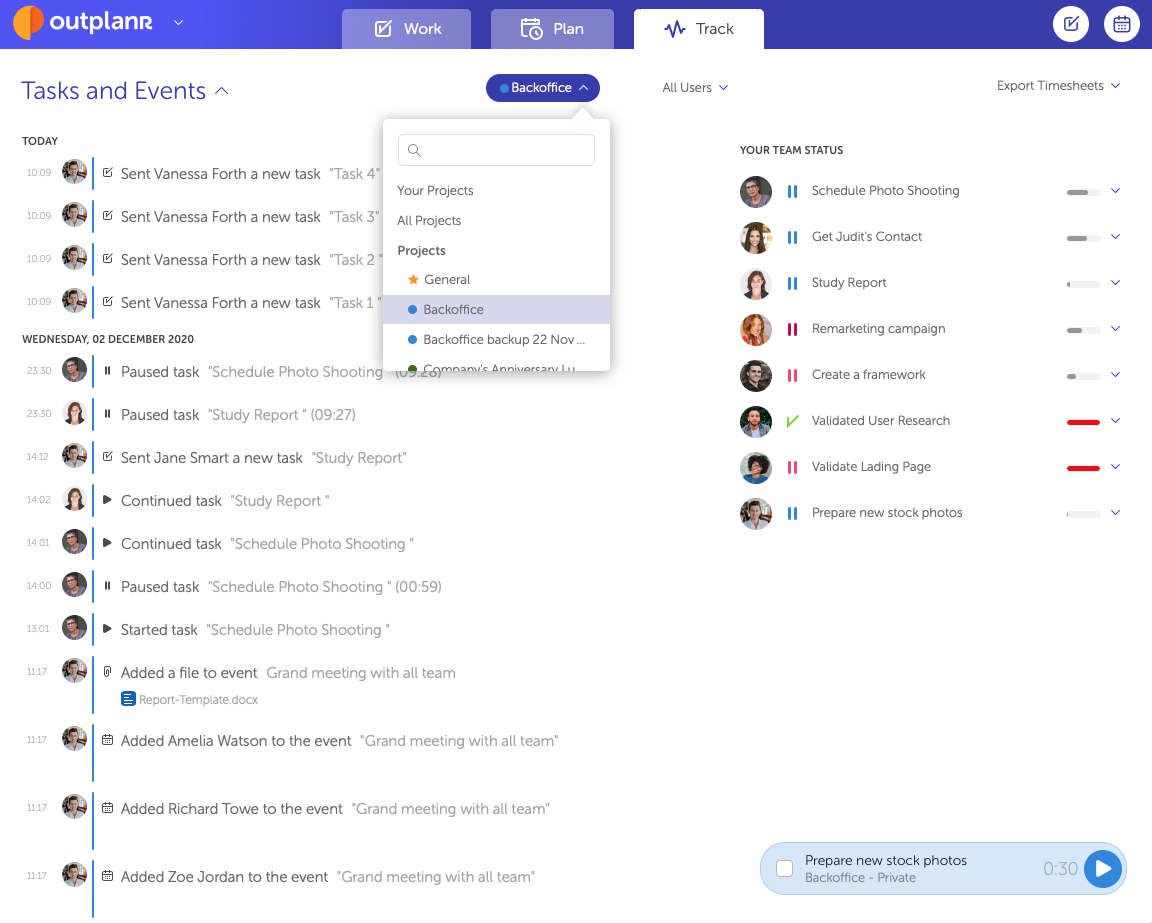
You can also filter by User, and see all the activity of someone on your team, in a single project or across projects.